Whois QuickCheck: Chrome Store | GitHub
Useful for me
I just published my first Chrome Extension. It is a very simple, single-purpose tool that shows some public DNS information for the site you’re on. One of my primary job duties is to ensure smooth website launches, and to work with project managers to quickly troubleshoot launches that run into hurdles. Very often, clients have mistyped a CNAME record or pointed their domain to an incorrect IP address.
With two clicks, I can check these settings (at least, the most common problems). It doesn’t replace DIG, but means I don’t have to open the terminal, or load a DNS search page, quite as often.
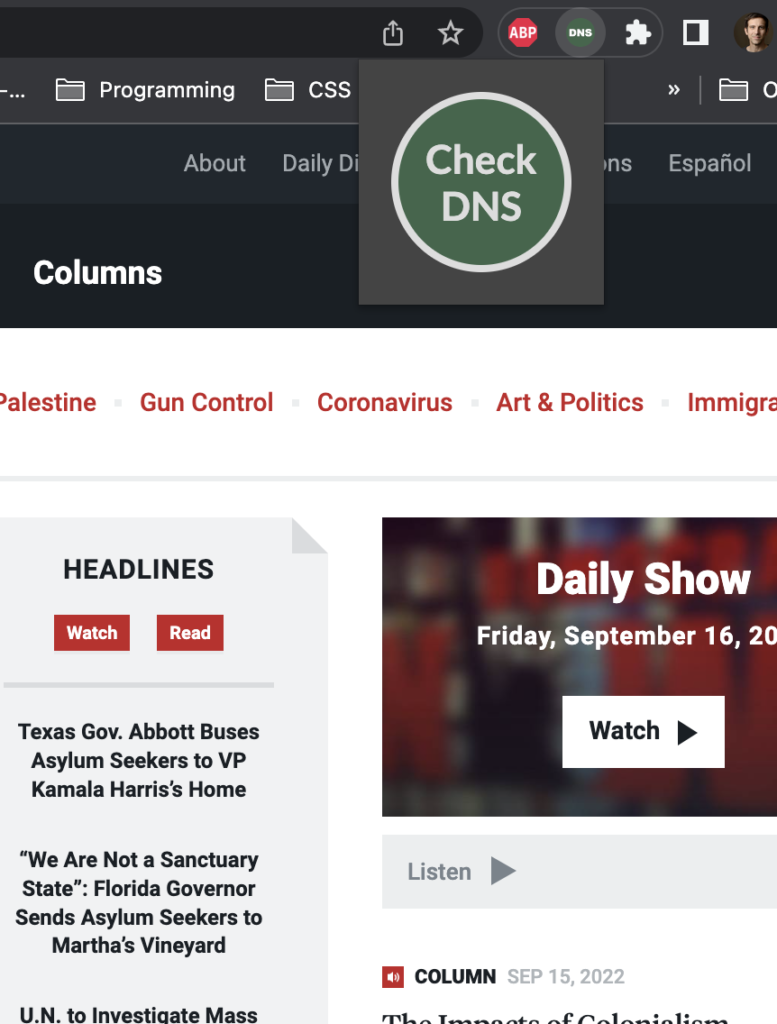
The files are available on my GitHub, and it is published for direct install from the Chrome Store.
How it works
The interface is a single HTML button inside of a div, styled with a few lines of CSS. Clicking the button calls a javascript function stored in the popup.js file, which parses your URL into its domain.
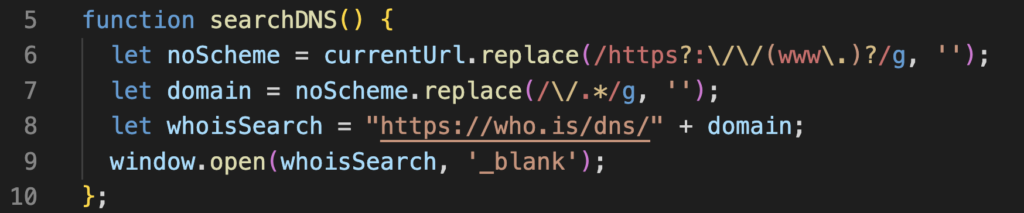
A regular expression removes the URL scheme and www subdomain (if applicable), then another regex removes anything after the domain, by finding the first forward slash and anything after it. Pretty simple stuff.
Future features
School is starting again this week, so this will likely sit on the back burner for a bit, but I’d like to add a couple small features.
- Second button with an alternate search, probably a nameserver check.
- Customizable settings, like automatically include www, or exclude any subdomain
If you find this useful, let me know in the comments. What other features would like to see?